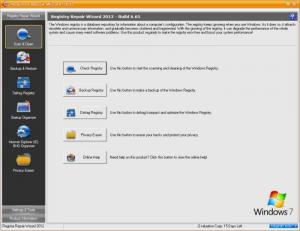Registry Repair Wizard
2012 (build 6.65)
Size: 3.43 MB
Downloads: 4577
Platform: Windows (All Versions)
If you want your computer to run smoothly and you don’t want to be bothered by errors, then there are some maintenance tasks you must perform: uninstall unneeded applications, remove useless files, defragment the drive, and address Windows Registry problems. The Registry Repair Wizard helps with the last part – it will scan your system, identify Registry problems, and address them. On top of that, it will defragment the Registry and it will erase the tracks you leave behind while using the computer, tracks that could jeopardize your privacy.
The Registry Repair Wizard installation file is of 3.4MB, meaning it will only take a moment for the download to complete. The application can be installed on top of any Windows edition from Windows 98 up to Windows 7. Through the installation process you are guided by an easy to follow setup wizard.
The first time you run the application, you will be asked to make a backup of the whole Windows Registry. A backup/restore wizard will guide you through the process. It is a good idea to back up the Registry, just in case something goes wrong.
The interface lists all the functionality Registry Repair Wizard has to offer in the left hand side. There are tabs for scanning and cleaning the Registry, defragmenting the Registry, erasing files that could compromise your privacy, and tabs for other functions in the left hand side of the interface. The tabs are grouped in three categories: Registry Repair Wizard, Settings & Tools, and Product Information.
A licensed version of Registry Repair Wizard addresses all the Registry issues it uncovers. The trial version does not. The trial version, which you can use for free for 15 days, only fixes 10 Registry issues.
Registry Repair Wizard does plenty to make your computer run faster: fixes Registry problems, defragments the Registry, removes useless files that could compromise your privacy, and tells you which programs run at startup.
Pros
Lightweight download and simple installation process; Vista and Windows 7 are supported. User friendly interface that groups the application’s main functionality into three categories and displays them in the left hand side. Fixes Registry problems and defragments the Registry. Removes files that could compromise your privacy. Displays the applications that run at startup. Provides easy access to multiple system tools.
Cons
Free to use for a 15-day trial; the trial version fixes no more than 10 Registry problems.
Registry Repair Wizard
2012 (build 6.65)
Download
Registry Repair Wizard Awards

Registry Repair Wizard Editor’s Review Rating
Registry Repair Wizard has been reviewed by George Norman on 01 Mar 2012. Based on the user interface, features and complexity, Findmysoft has rated Registry Repair Wizard 3 out of 5 stars, naming it Very Good